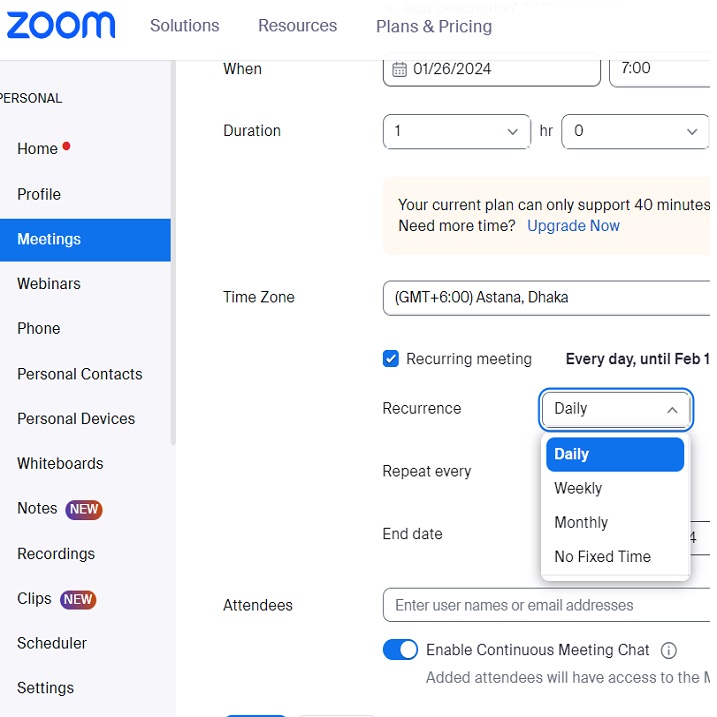Zoom’s “No Fixed Time” recurring meeting is a powerful tool for teams seeking to break free from the shackles of rigid schedules and embrace a more fluid, dynamic way of working. By utilizing this feature effectively, you can unlock a world of increased engagement, enhanced creativity, and ultimately, a more productive and fulfilling team experience.
So, say goodbye to the calendar constraints and hello to the freedom of connection. Let the ideas flow, let the discussions unfold, and watch your team thrive in the vibrant world of “No Fixed Time” meetings!
Zoom Web Instructions
- Sign in to the Zoom
- Click Meetings in the left sidebar.
- Click Schedule a Meeting.
- Click Time Zone bellow
- Check this option
- In Recurrence option select No Fixed Time Zoom Meeting option which is in dropdown mode.
- Click Save
The Zoom One Pro Plan includes all Zoom One Basic features, plus:
✅ Includes 100 Attendees per meeting
✅ Unlimited Meeting
✅ 5 GB of Cloud Storage
✅ Zoom AI Companion
✅ User management
✅ Co-host & alternate host
✅ Reporting
✅ Assign Meeting Scheduler
✅ Polling
✅ Streaming