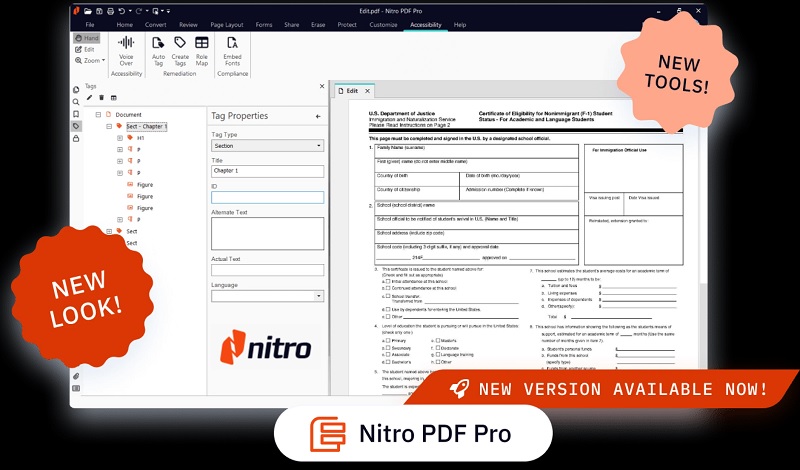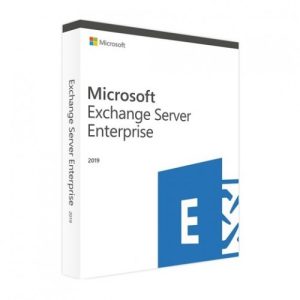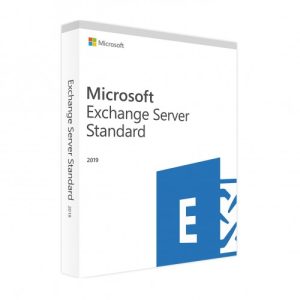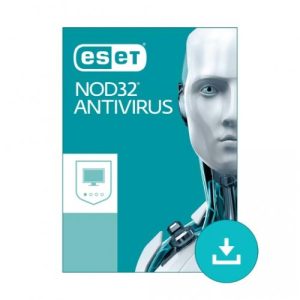Nitro PDF Pro is a powerful and feature-rich PDF editing software that allows users to effortlessly create, edit, convert, and collaborate on PDF documents. With its intuitive interface and comprehensive set of tools, Nitro PDF Pro has become a popular choice for professionals and individuals seeking to streamline their PDF workflows. Whether you need to make minor text edits, add annotations, or securely share sensitive documents, Nitro PDF Pro offers a wide range of functionalities to meet your needs. In this article, we will explore the key features, editing capabilities, advanced tools, collaboration options, and tips for maximizing productivity with Nitro PDF Pro, along with a comparison with other popular PDF editors in the market.
Nitro PDF Pro is a powerful PDF editor that allows you to create, edit, convert, and securely share PDF files. With its user-friendly interface and robust features, Nitro PDF Pro makes working with PDFs a breeze.
Why should you use Nitro PDF Pro?
Simply put, Nitro PDF Pro is a game-changer when it comes to working with PDF files. Whether you need to edit text, images, or annotations, merge multiple files, or protect sensitive information, Nitro PDF Pro has got you covered. It provides all the essential tools you need to effectively manage your PDF documents in one comprehensive package.
Key Features of Nitro PDF Pro
Powerful PDF Editing Tools
Nitro PDF Pro offers an extensive range of editing tools that allow you to modify the content of your PDF files effortlessly. From editing text and images to rearranging pages and inserting new elements, you can tailor your PDF documents to meet your exact needs.
Convert and Combine Files
With Nitro PDF Pro, you can convert PDFs to popular Microsoft Office file formats like Word, Excel, and PowerPoint, making it easy to edit and repurpose content. Additionally, you can merge multiple files into a single PDF, streamlining your document management process.
Secure and Protect PDFs
Keeping your PDFs secure is crucial, and Nitro PDF Pro offers advanced security features to safeguard your sensitive information. You can add passwords, permissions, and digital signatures to control who can access and modify your documents, giving you peace of mind.
How to Edit PDFs with Nitro PDF Pro
Opening and Navigating PDFs
Getting started with Nitro PDF Pro is as easy as opening your PDF file. Once opened, you can navigate through the document using intuitive tools such as bookmarks, thumbnails, and page view options.
Text and Image Editing
Nitro PDF Pro makes editing text and images within your PDFs a breeze. You can select and modify text, change fonts, sizes, and colors, as well as crop, rotate, and resize images with just a few clicks.
Adding and Managing Annotations
Collaboration is made simple with Nitro PDF Pro’s annotation tools. You can add comments, sticky notes, highlights, and drawings to share feedback and ideas. The software also allows you to manage and track annotations easily.
Advanced Tools and Functions in Nitro PDF Pro
OCR (Optical Character Recognition)
Nitro PDF Pro’s built-in OCR technology converts scanned documents into editable and searchable text. This feature saves you time and effort by eliminating the need for manual retyping.
Form Creation and Fillings
Creating interactive forms is a breeze with Nitro PDF Pro. You can easily design custom forms, add text fields, checkboxes, and dropdown menus, making it convenient for users to fill and submit information electronically.
Batch Processing and Automations
Nitro PDF Pro streamlines your workflow by offering batch processing and automation features. You can perform repetitive tasks on multiple files simultaneously, saving valuable time and effort.
In conclusion, Nitro PDF Pro is an all-in-one PDF editor that combines powerful editing tools, file conversion capabilities, advanced security features, and user-friendly functionalities. Whether you’re a student, professional, or small business owner, Nitro PDF Pro is the perfect solution for all your PDF needs. So ditch the hassle and unlock your PDF editing prowess with Nitro PDF Pro today!
Collaboration and Sharing Capabilities of Nitro PDF Pro
Collaboration and sharing are crucial aspects of any modern software, and Nitro PDF Pro doesn’t disappoint in this area. With its robust set of features, you can easily work together with others and share your PDF documents seamlessly.
Review and Commenting Features
Nitro PDF Pro understands the importance of feedback and collaboration during the document review process. Its intuitive review and commenting features allow you to annotate, highlight, and add comments to PDFs, making it easy to provide and receive feedback. Whether you’re proofreading a colleague’s work or collaborating on a project, these features ensure efficient communication.