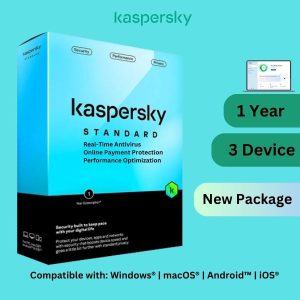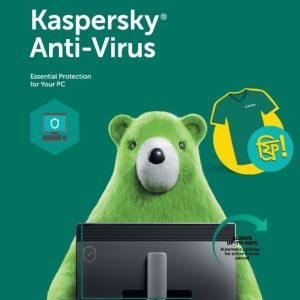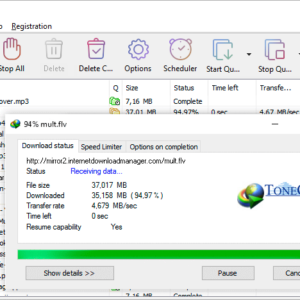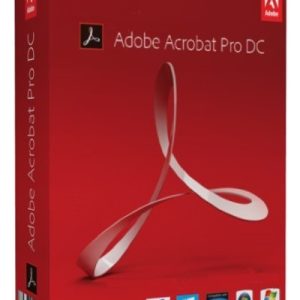Zoom is the leader in modern enterprise video communications, with an easy, reliable cloud platform for video and audio conferencing, collaboration, chat, and webinars across mobile devices, desktops, telephones, and room systems.
Zoom Pro is the original software-based conference solution used around the world in board, conference, huddle, and training rooms, as well as executive offices and classrooms. Founded in 2011, Zoom helps businesses and organizations bring their teams together in a friction less environment to get more done. Zoom is a private company headquartered in San Jose, California.
| Zoom Meeting Plans PRO Price 17,500 Tk | Duration 1 Year |
|
Host 1 + Includes 100 participants Need more participants? Unlimited Meetings User management Admin feature controls Reporting Custom Personal Meeting ID Assign scheduler 5GB of MP4 or M4A cloud recording Call : 01708010150 (WhatsApp) Click to Chat on WhatsApp Here |