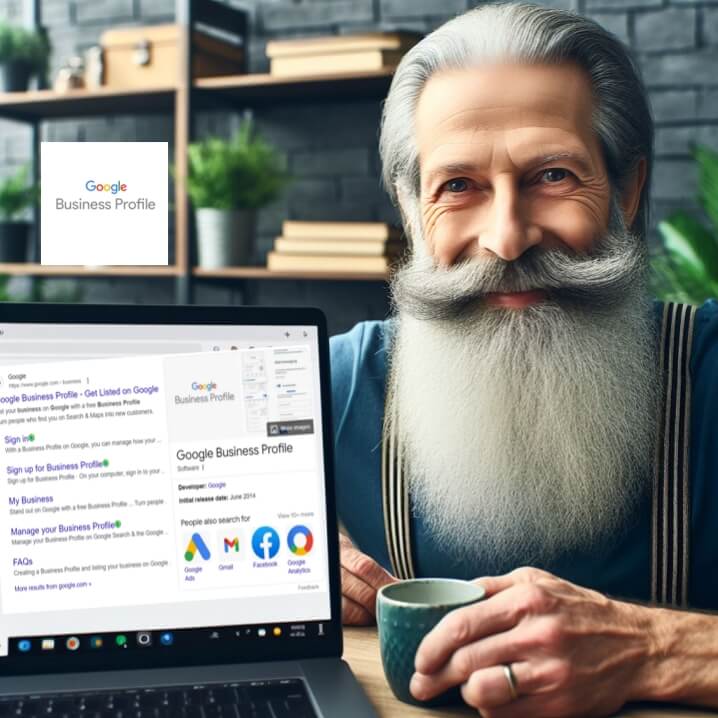Google My Business (GMB), also known as Google Business Profile, plays a crucial role in local search engine optimization (SEO). Let’s dive into the basics and explore how you can optimize your business profile for better visibility:
What is Google My Business?
-
- GMB is a free business listing feature provided by Google. It allows you to showcase essential information about your business, including photos, location, services/products, and more.
- By creating a GMB profile, you increase your business’s visibility on Google Search, Google Maps, and other Google services.
Why Is GMB Important for Local SEO?
-
- 97% of people learn about local companies online, making GMB a critical tool for local businesses.
- Having a GMB listing improves your chances of appearing in the top 3 local results, Google Maps, and local finder.
- It’s a competitive advantage that helps manage your online presence and attract customers.
How to Optimize Your Google Business Profile:
Claim Your Business Profile
Claiming your business on Google My Business (GMB) is a crucial step to enhance your online presence. Here’s how you can do it:
- Sign In or Create a Google Account:
- If you don’t have one already, create a Google account.
- Visit the Google My Business website and sign in using your Google credentials.
- Search for Your Business:
- Enter your business name in the search bar.
- If your business appears in the results, click on it. If not, select “Add your business.”
- Verify Ownership:
- Google will guide you through the verification process.
- You can choose from various verification methods:
- Postcard: Google sends a postcard with a verification code to your business address.
- Phone: Receive a verification code via phone call or text message.
- Email: Get verified through an email sent to your business email address.
- Instant Verification: Available if you’ve already verified your business with Google Search Console.
Complete Every Section
Fill out all relevant sections, including photos, services, hours, and contact information. Let’s delve deeper into the three key aspects of optimizing your Google Business Profile for better visibility:
- Complete Primary Section:
- Photos: Upload high-quality images that showcase your business. Include exterior shots, interior views, product displays, and team photos. Use relevant keywords in the image file names and descriptions.
- Services and Products: List your offerings comprehensively. Include details, prices, and any unique selling points. Use relevant keywords naturally.
- Hours of Operation: Ensure your business hours are accurate. Update them for holidays or special occasions.
- Contact Information: Provide a valid phone number, email address, and website link. Consistency across all platforms is crucial.
- Attributes: Select relevant attributes (e.g., wheelchair accessibility, outdoor seating) to enhance your profile.
- Choose Categories:
- Primary Category: Select the most relevant category that describes your business. Be specific (e.g., “Italian restaurant” instead of just “restaurant”).
- Secondary Categories: Add additional categories that apply to your business. These help Google understand your offerings better.
- Business Description:
- Craft a compelling “from the business” description. Keep it concise but informative.
- Highlight what makes your business unique, your core services, and any special features.
- Use relevant keywords naturally, but avoid keyword stuffing.
Choose Categories
Select primary and secondary categories that accurately represent your business. When selecting categories for your Google Business Profile, it’s essential to accurately represent your business. Here are some tips:
- Primary Category:
- Choose the category that best describes your core business. Be specific and relevant.
- For example:
- If you run an Italian restaurant, select “Italian Restaurant” rather than just “Restaurant.”
- If you offer pet grooming services, choose “Pet Grooming” specifically.
- Secondary Categories:
- Add additional categories that apply to your business.
- These help Google understand the breadth of your offerings.
- For instance:
- If you’re an Italian restaurant, secondary categories could include “Pizza Place,” “Pasta Restaurant,” or “Fine Dining.”
Attributes
Check off applicable attributes (e.g., wheelchair accessibility, outdoor seating).When managing your Google Business Profile, selecting relevant attributes helps potential customers understand your business better. Here are some common attributes you can check off:
- Wheelchair Accessibility: If your business is accessible to people using wheelchairs or mobility aids, make sure to indicate this. It’s essential for inclusivity.
- Outdoor Seating: If your establishment offers outdoor seating, check this attribute. It’s especially relevant for cafes, restaurants, and bars with patio areas.
- Free Wi-Fi: If you provide free Wi-Fi to customers, enable this attribute. It’s a perk that many people appreciate.
- Pet-Friendly: If pets are welcome at your business (e.g., pet stores, cafes), select this attribute. Pet owners will appreciate the information.
- Takeout/Delivery Options: If your business offers takeout or delivery services, make sure to indicate it. Especially relevant for restaurants.
Business Description
Write a comprehensive “from the business” description. Crafting an engaging and informative business description is essential for your Google Business Profile. Here’s how you can create a compelling “from the business” section:
- Be Concise and Clear:
- Start with a succinct introduction. Mention your business name and what you offer.
- Avoid jargon or overly complex language. Aim for clarity.
- Highlight Your Unique Selling Points (USPs):
- What sets your business apart? Is it exceptional customer service, a wide product range, or a cozy ambiance?
- Showcase your strengths and what makes you special.
- Include Relevant Keywords:
- Think about the terms potential customers might search for.
- For example, if you run a bakery, include keywords like “freshly baked goods,” “artisanal pastries,” or “gluten-free options.”
- Describe Your Products or Services:
- Provide a brief overview of what you offer. Mention specific items or services.
- For instance, if you’re a spa, describe your massage therapies, facials, and relaxation packages.
- Share Your Story:
- People love narratives. Briefly share your business journey, values, and passion.
- Explain why you do what you do and how it benefits your customers.
- Call-to-Action (CTA):
- End with an invitation. Encourage readers to visit, call, or explore your website.
- For example: “Visit us today for a delightful dining experience!”
Google Posts
Publish weekly posts to engage with your audience.Google Posts are a valuable way to connect with your audience through your Google Business Profile. Here’s how you can make the most of them:
- Frequency and Consistency:
- Aim to publish weekly posts. Regular updates keep your profile fresh and engaging.
- Consistency matters, so choose a specific day or time each week to create and share your posts.
- Content Ideas for Google Posts:
- Promotions and Offers: Highlight special deals, discounts, or limited-time offers.
- Events: Announce upcoming events, workshops, or webinars related to your business.
- Product Showcases: Showcase new products or popular items.
- Behind the Scenes: Share glimpses of your team, workspace, or production process.
- Customer Testimonials: Feature positive reviews or testimonials.
- Holiday Greetings: Wish your audience well during holidays or special occasions.
- Optimize Your Posts:
- Eye-Catching Images: Use high-quality images that resonate with your brand.
- Clear Call-to-Action (CTA): Encourage users to take action (e.g., “Shop now,” “Learn more,” “Book an appointment”).
- Keywords: Include relevant keywords related to your business and services.
- Link to Your Website: Whenever possible, link to relevant pages on your website.
- Monitor Insights:
- After publishing, check the post insights. Understand which posts perform well (views, clicks, etc.).
- Adjust your strategy based on what resonates with your audience.
Google Photos
Upload new photos regularly to showcase your products or services. Regularly updating your Google Business Profile with fresh and captivating photos is essential for engaging potential customers. Here’s how to make the most of your photo uploads:
- High-Quality Images:
- Use high-resolution photos that accurately represent your business.
- Showcase your products, services, ambiance, and team.
- Variety:
- Exterior Shots: Capture the facade of your business. Highlight any unique architectural features.
- Interior Views: Show off the interior decor, seating arrangements, and overall ambiance.
- Product Displays: Feature your best-selling items or new arrivals.
- Team Photos: Introduce your staff. People love to see friendly faces!
- Seasonal Updates:
- Change photos based on the season or special occasions (e.g., holiday decorations, summer vibes, cozy winter settings).
- Keywords in File Names and Descriptions:
- When uploading, use descriptive file names (e.g., “Italian-Restaurant-Pasta-Dish.jpg”).
- Add relevant keywords in the photo descriptions (e.g., “Freshly baked pastries,” “Outdoor seating area”).
- Monitor Insights:
- Check photo insights to see which images resonate with viewers.
- Adjust your photo strategy based on performance.
Google Reviews
Encourage customer reviews to improve engagement and credibility. Customer reviews play a vital role in enhancing your business’s credibility and engagement. Here’s how you can encourage and manage reviews on your Google Business Profile:
- Prompt Satisfied Customers:
- After a positive interaction with a customer, politely ask them to leave a review.
- Mention that their feedback helps others discover your business.
- Make It Easy:
- Provide direct links to your GMB listing or review page.
- Include a QR code on your business cards or promotional materials.
- Respond to Reviews:
- Engage with both positive and negative reviews.
- Thank customers for positive feedback.
- Address concerns or issues raised in negative reviews professionally and empathetically.
- Monitor and Analyze:
- Regularly check your reviews.
- Learn from feedback to improve your services.
- Use insights to understand trends and areas for growth.
Google My Business (GMB) is indeed a powerful tool for local search engine optimization (SEO). By optimizing your Google Business Profile, you can significantly improve your online visibility and attract potential customers. Need GBP SEO Services, Contact with us